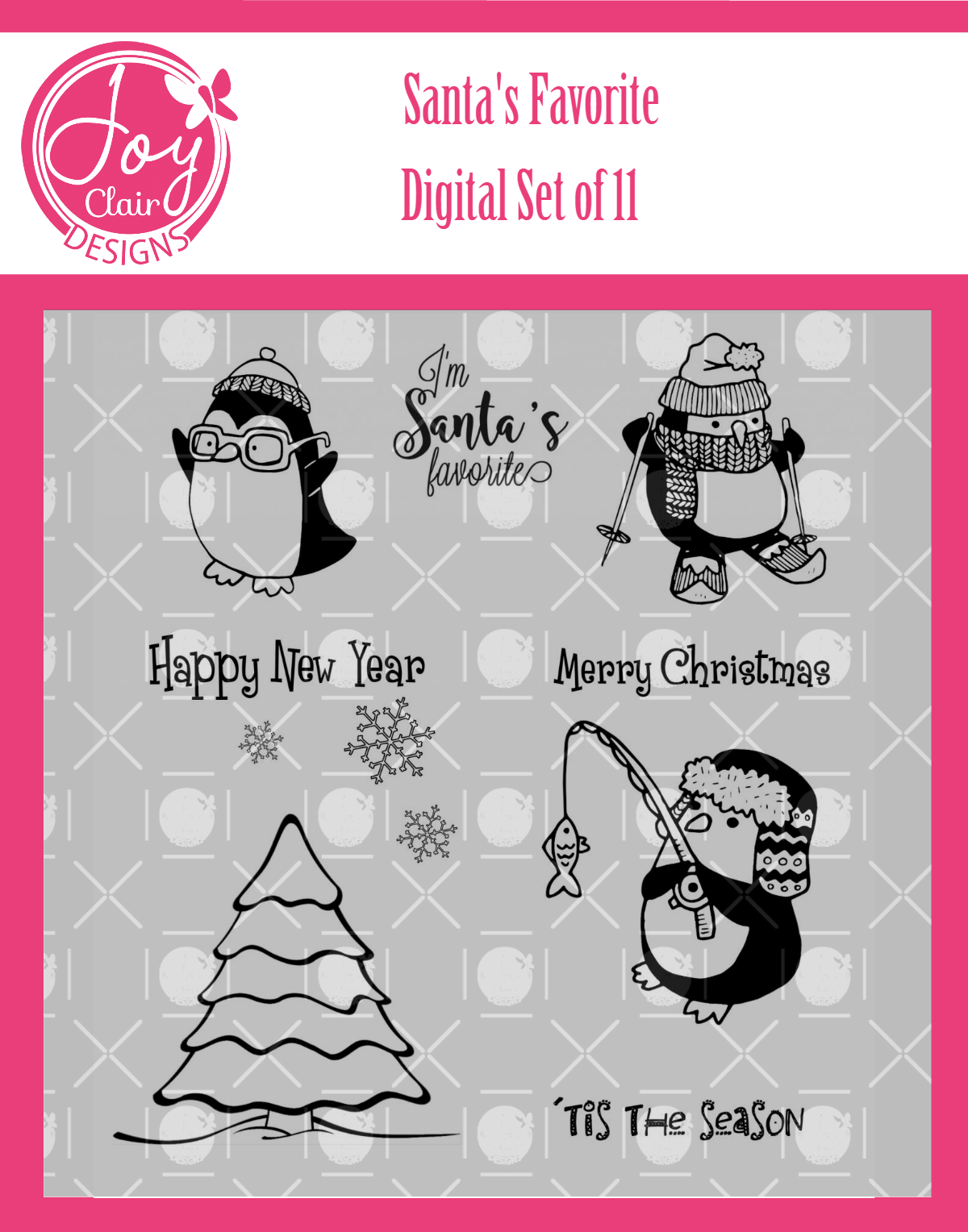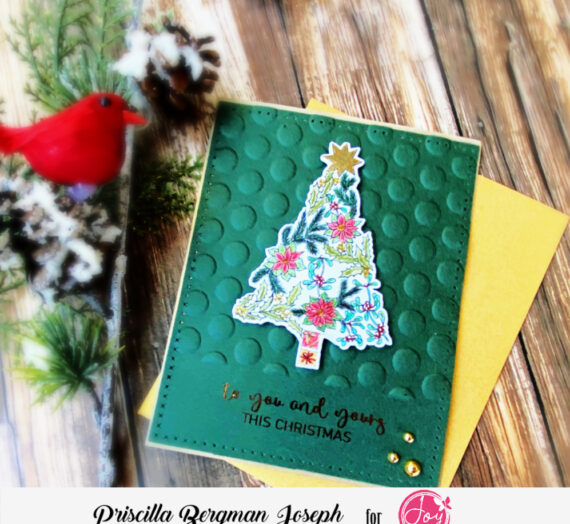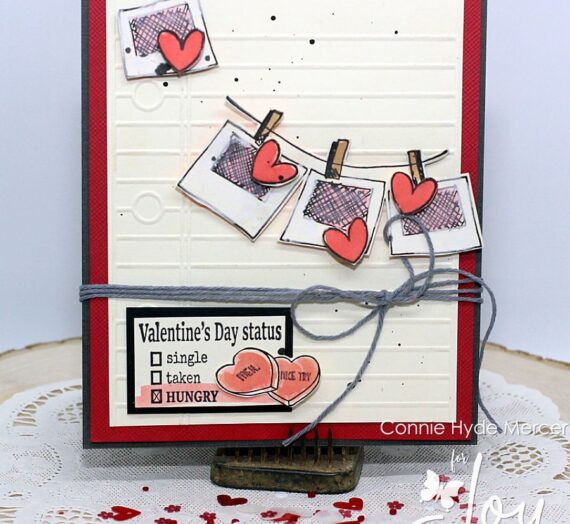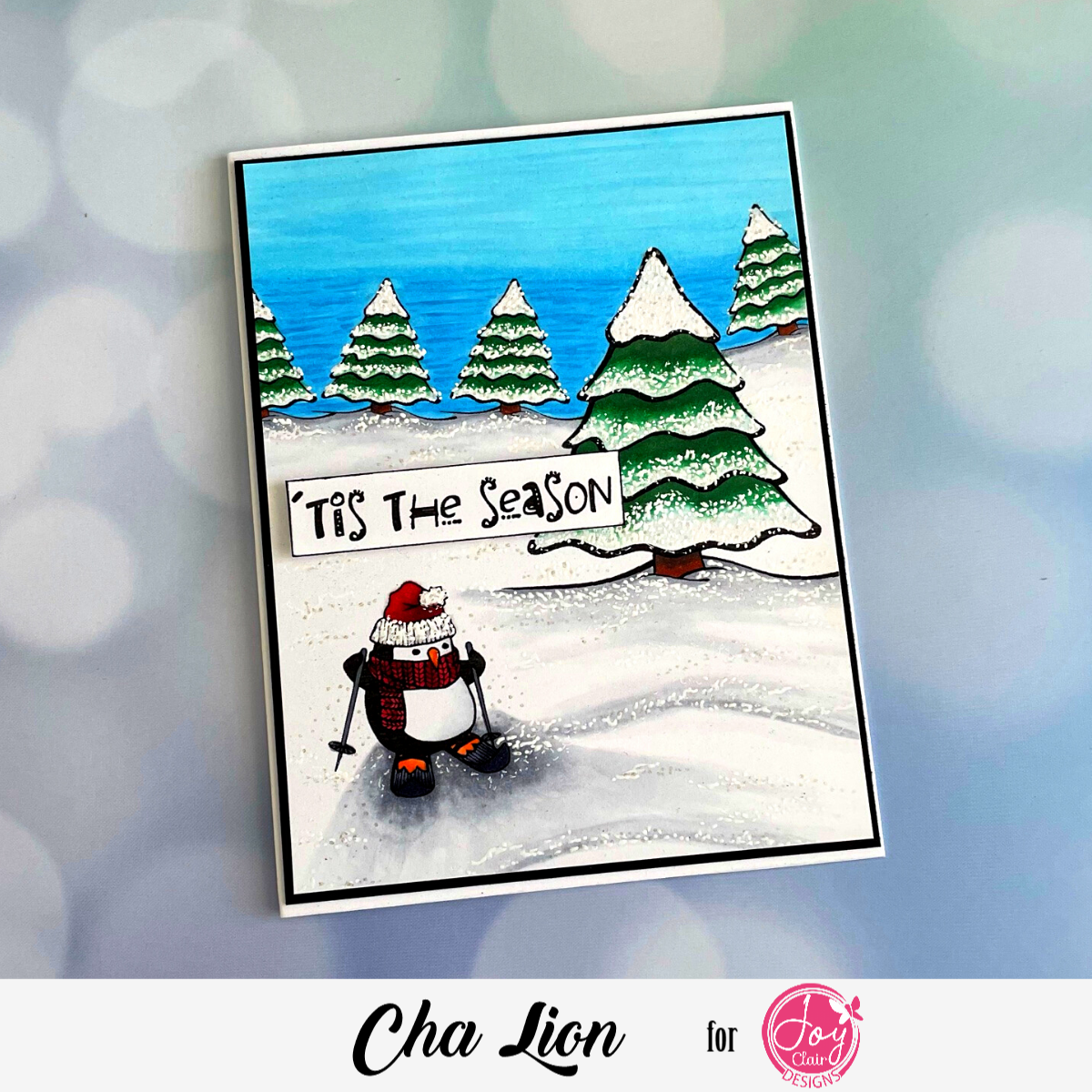
Hello there! It’s Cha here to share a Christmas card with the wonderful event of Christmas in July on this blog. I’m so happy to share my card today with all of you. I used for today’s card the Santa’s Favorite Digital Set. This set is so versatile because you can create many different cards. Keep reading to know what I mean! I hope you like it too!
As I was going to work with digital images, I’ve always resized them and cut them electronically with the Silhouette Studio Program. However, this time I created my own card on my computer, meaning that I created a rectangle of 4,25 by 5,5 inches and started adding the images inside in it to create a scene. Then, I just cut the rectangle electronically, using the option Print & Cut from the program but, as it is a rectangle was not necessary to cut it with the electronic machine but you can use just a trimmer.
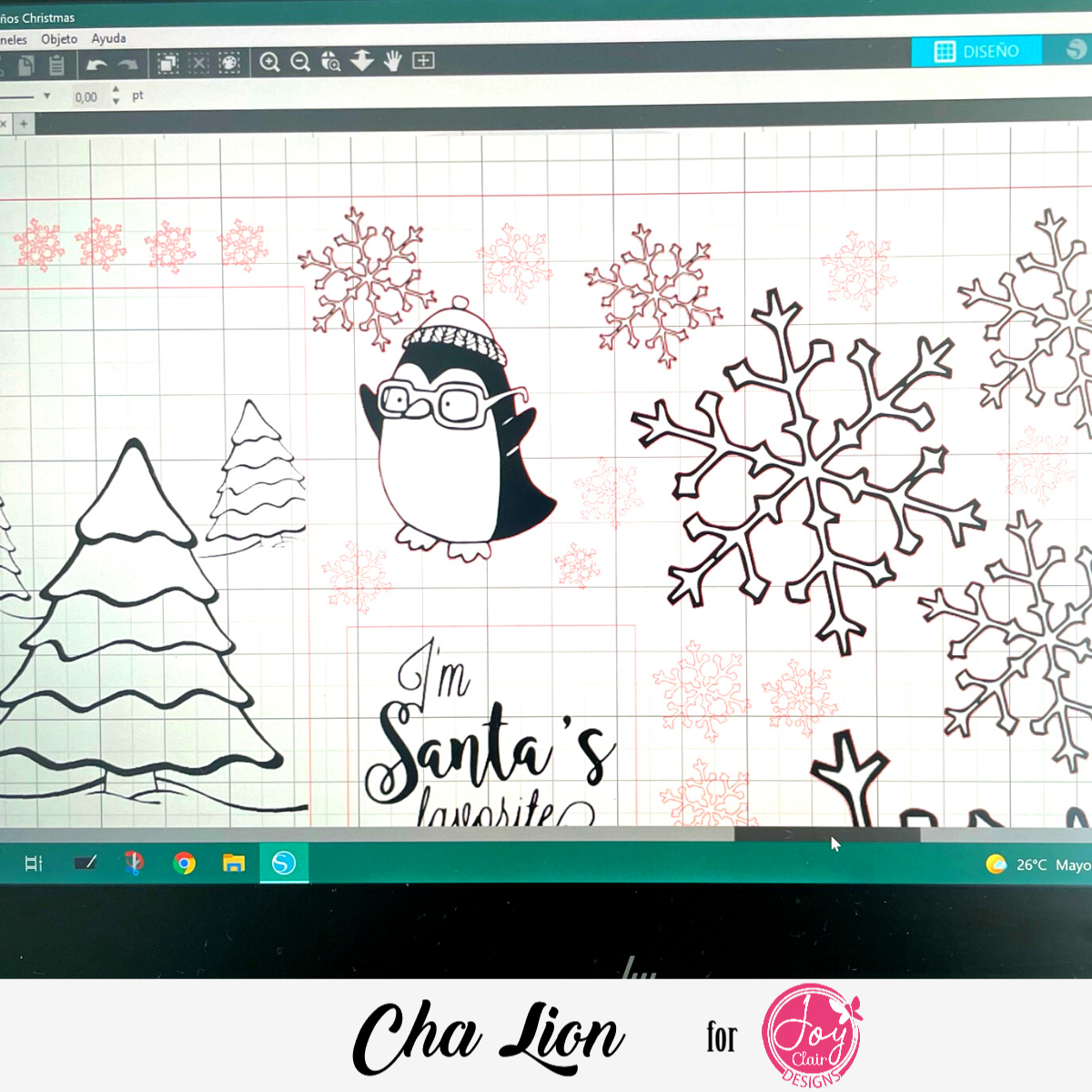

Later, I colored this card scene with my Copic Markers Sketch and gave it some dimension to the snow adding some dots with a white gel pen. I also added some shimmer to the images and some dimensions to the nose of the penguin, too. Besides, I colored the eyes of the penguin with a black pen.

Finally, I added the panel to a standard black card base and I colored the edges of the sentiment with black and added to the card with some foam tape.
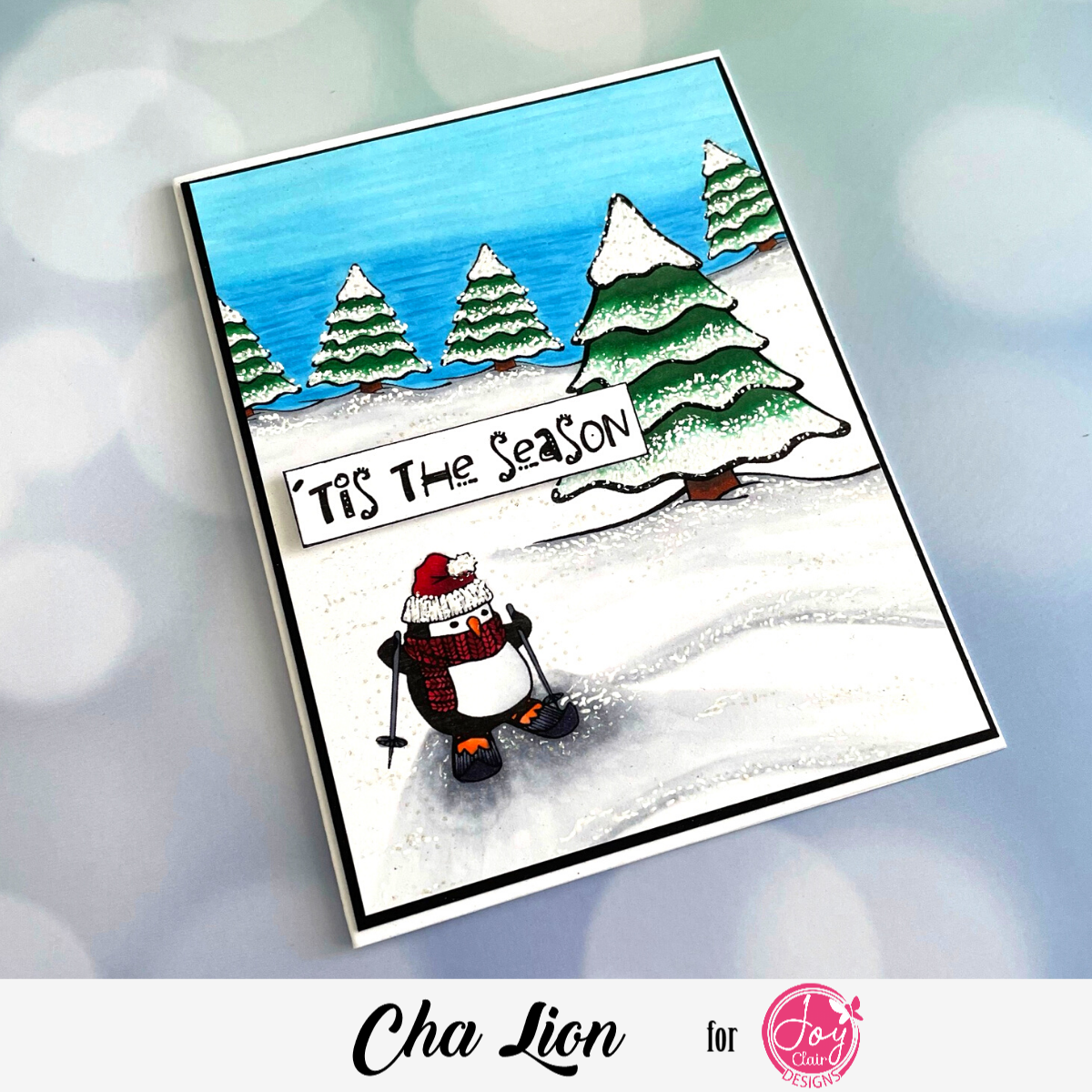
I also created another card using the snowflake that came with this set. I created a bunch of these snowflakes, some of them were printed and others were cut. Those that were printed, I foiled them in silver foil and the others just kept them white. Look at this card! It’s so beautiful!
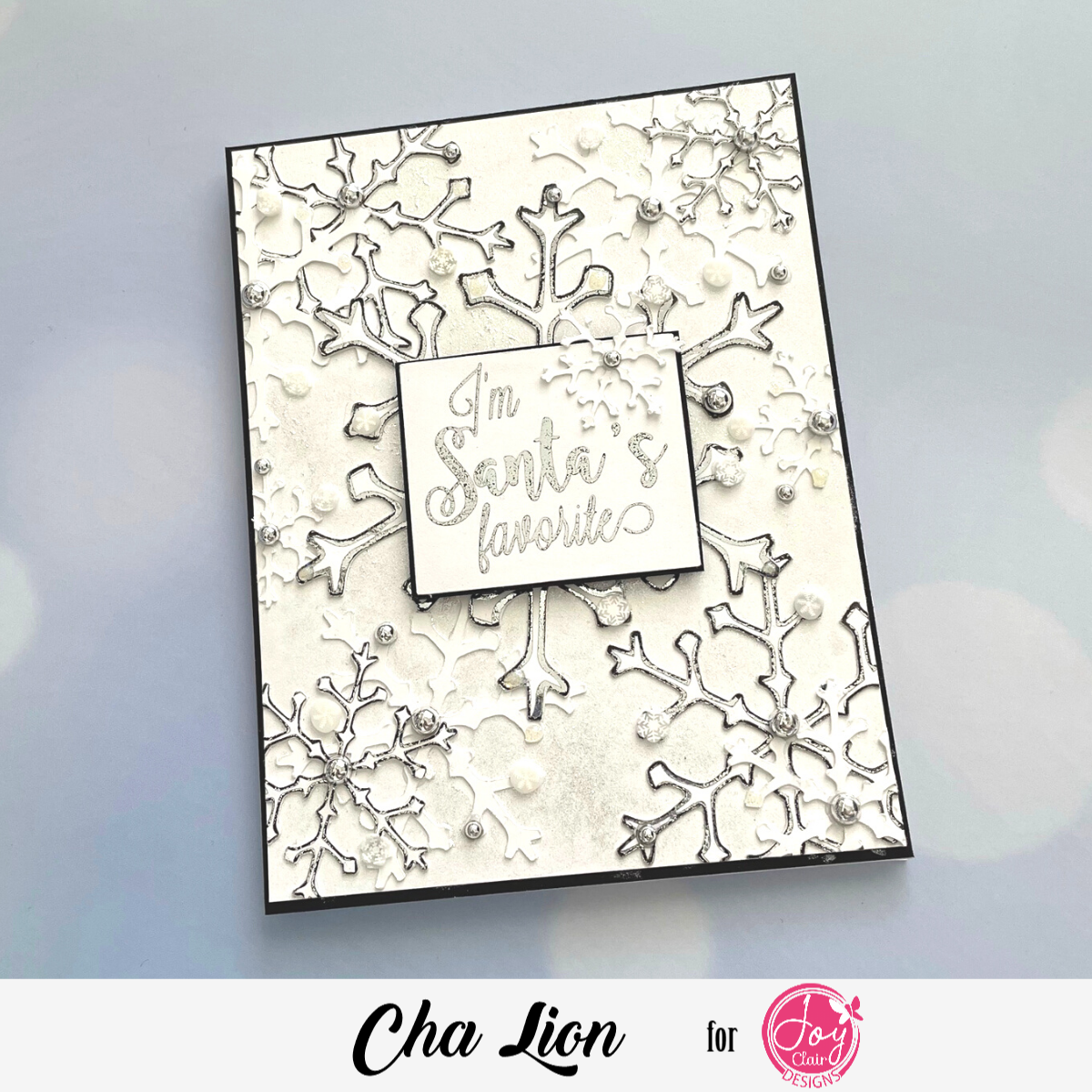
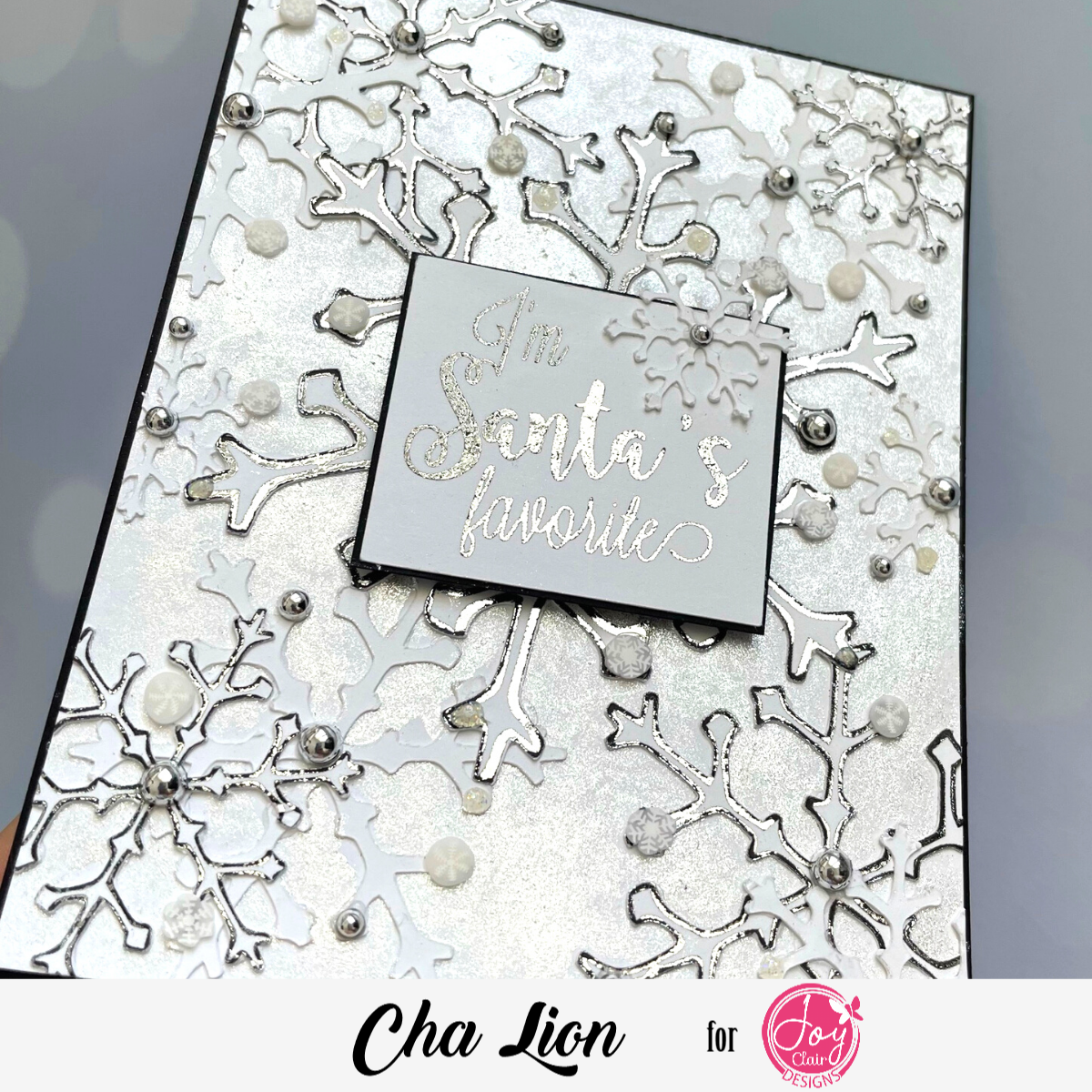

I hope you like these cards and see you soon!