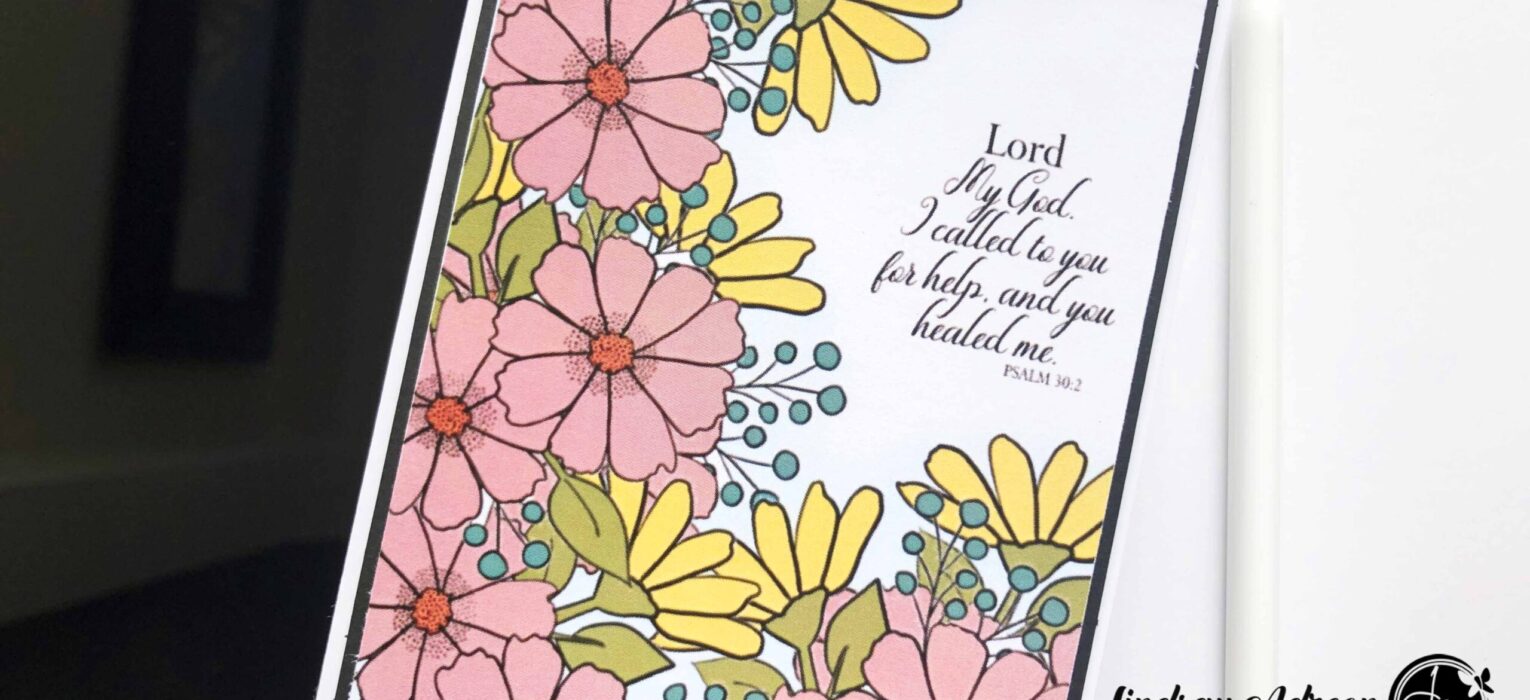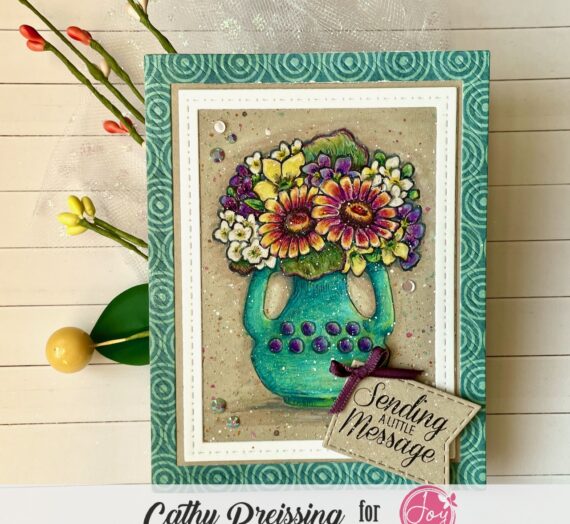Hi everyone! It’s Lindsay here, from Crafting While Caffeinated Blog and YouTube Channel, and I am so excited to share today’s video tutorial. It is all about creating a completely digital handmade card with an Ipad! The majority of the time when I work with digital stamps, I use my computer and Photoshop Elements. But, did you know you can do pretty much the same thing with an Ipad? I use an app called Procreate, and there is so much you can do with your digital stamps in it! Check out the video tutorial below to follow along as I share this fun digital handmade card!
The Video Tutorial
The video tutorial above contains products that were sent to me free of charge for design purposes. I only ever design for companies I can stand behind 100%! This post also contains affiliate links.
What I’m Using in the Tutorial
When I create these tutorials I always like to share what programs I’m using. Here’s the breakdown of what I’m using in today’s video tutorial.
First and foremost, I’m using an Ipad – not a Pro, but the 7th Generation (I think. It’s the newest one, whichever that is). Really, the IPad isn’t the critical part of this, but I’m also using an Apple Pencil. This is sooo helpful with this app. You don’t NEED it, but it’s VERY helpful!
Finally, the main component of this tutorial is the app I’m using, Procreate. It isn’t free, but it’s only $10!! It’s a great app to have to use with your digital stamps if a computer just isn’t something you have access to, or you want to just use your IPad for your digis!
Making the Handmade Card
For the card today, I used the Floral Joy Digital Stamp Set from Joy Clair Stamps. This is a gorgeous stamp set! Here’s a look at the set!
The majority of this card was done on my iPad, even the coloring! So be sure to watch the video tutorial above. And you could by all means just print the card, fold it and you’re done, but I took a few extra steps to make this look a bit more handmade.
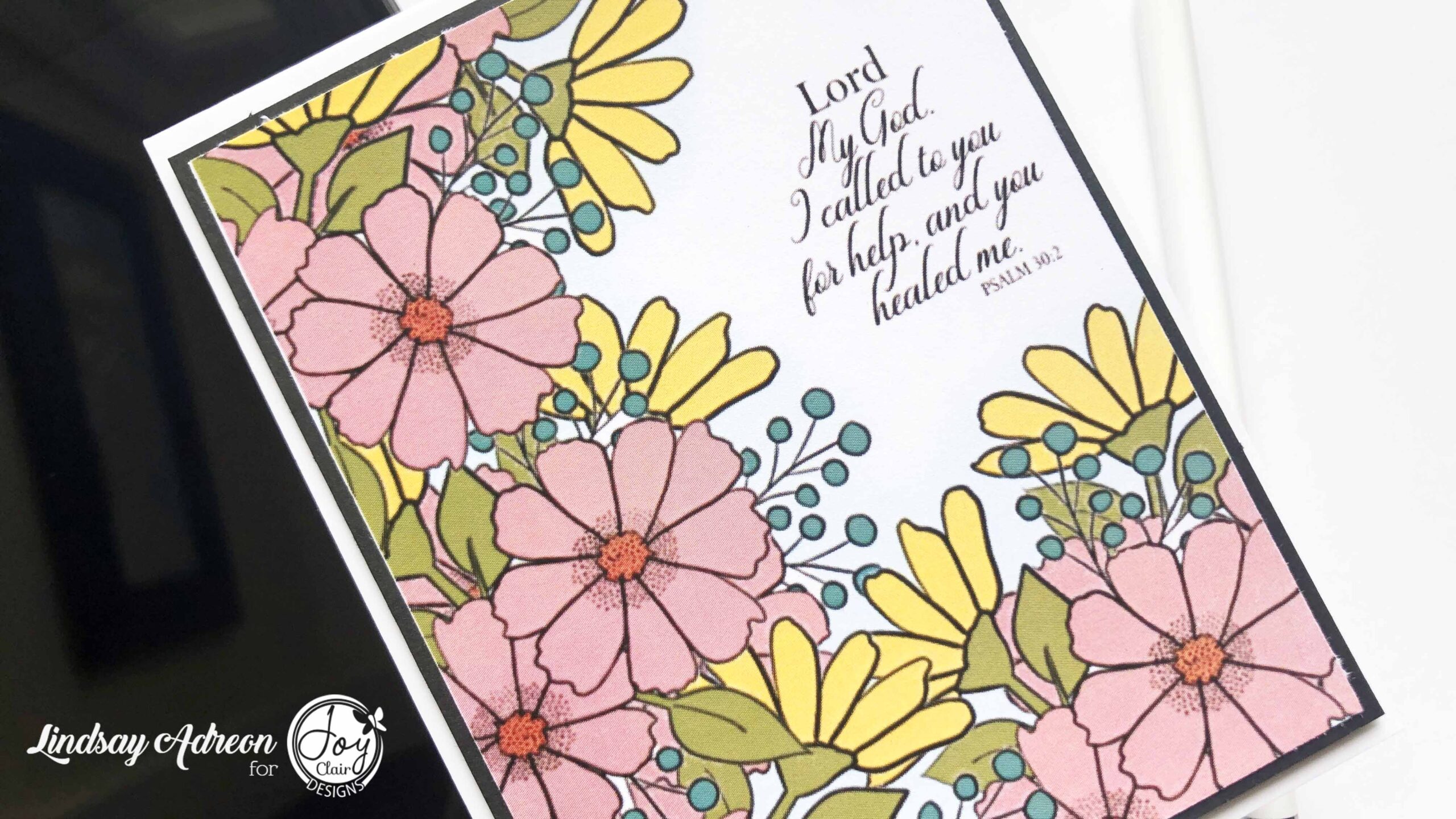
I trimmed out the card front and attached it to a black cardstock mat. Then, I popped up both panels onto the card base for a very easy handmade card!
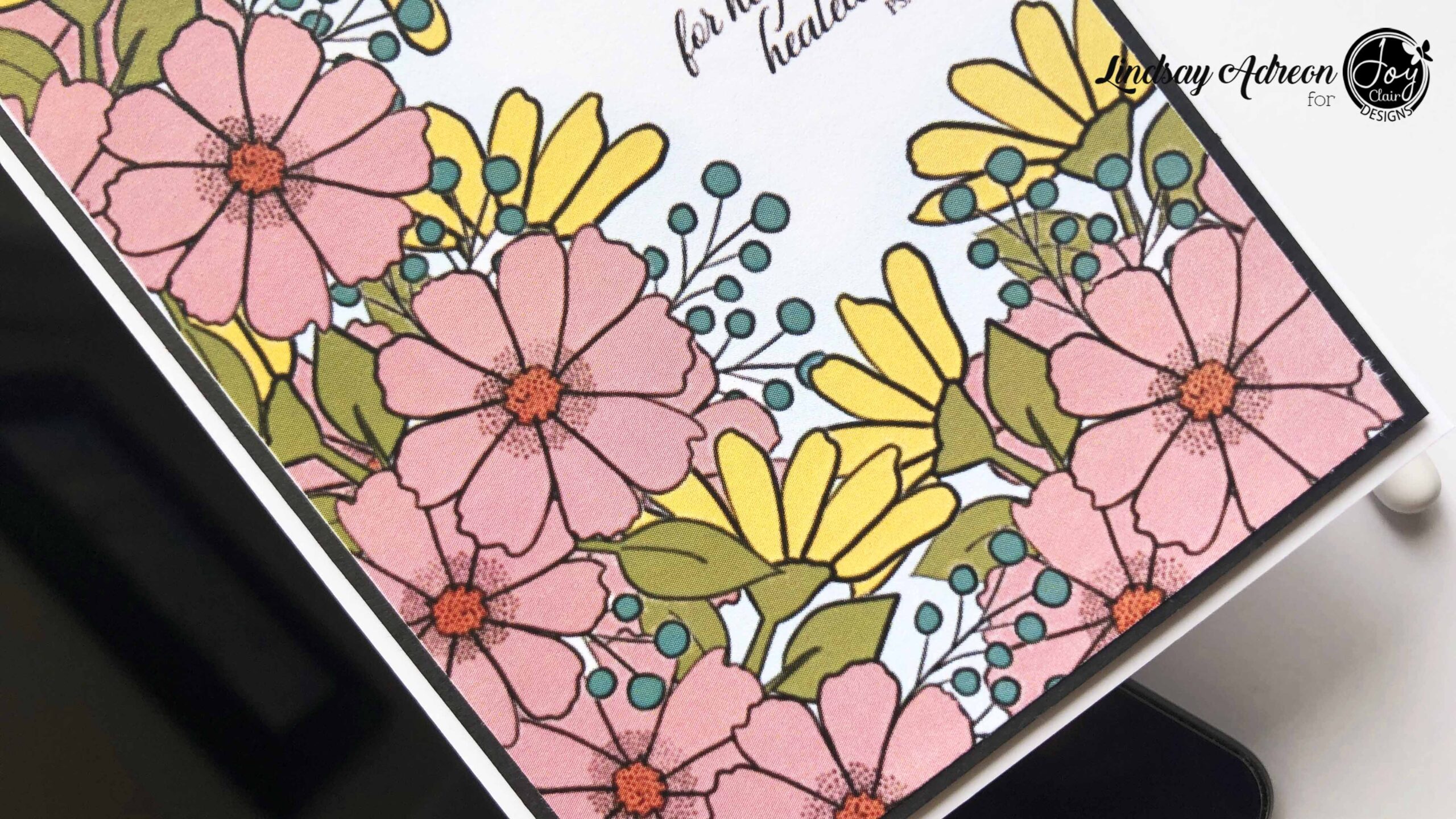
I hope you all enjoyed a look at how to create a digital handmade card with Joy Clair digital Stamps and an IPad! If you are interested in the stamp set I used, you can find it linked down below! Until next time, happy crafting!!
Supply List
 Floral Joy Digital Set Shop at: JCS |