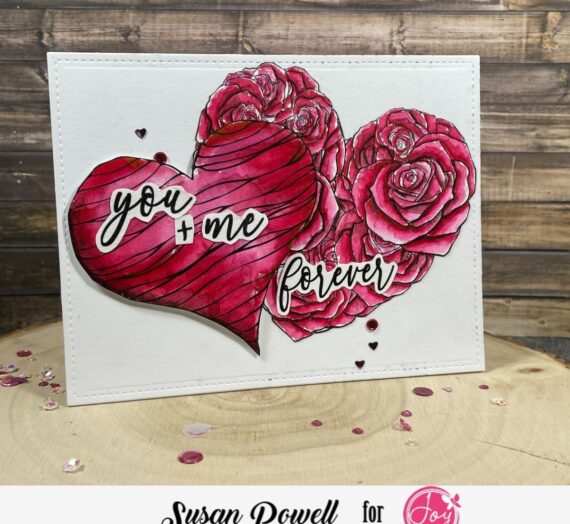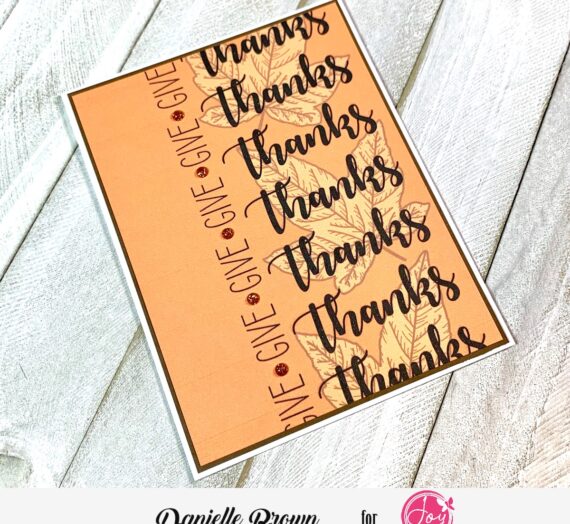Hello friends. Ericka here and today I’m using my Copic Markers to color up and the rose from the Spring Rose digital set. I love these beautiful flowers and for my card today I focused on the big bloom.

Details
I used Word to create my layout with the Spring Rose set. I love adding a box around my sentiment for a fun look. First, I printed the images on Copic friendly paper using my HP ink printer. Then, I used my markers to color up this gorgeous flower. Additionally, with a white gel pen, I added to the center a few of the flower a few dots and used colored pencils to add some additional shadows.

Once I was done, I fussy cut the flower and added Altenew’s gold striped washi tape to the back of my card. Also, I colored up the sentiment to match my bloom. I then added my bloom and sentiment with foam tape to my card.

I hope you have a chance to check out this beautiful Spring Rose digital. Thanks for stopping by and I hope you have a wonderful day.

Check out the Joy Clair store for more beautiful digital images. Use my coupon code “StrangelyCreative” for 5% off your purchase.
Follow us
Be sure to sign up for Joy Clair Designs newsletters. You will receive notifications of new releases, sales and exclusive offers to subscribers. In addition, you can follow Joy Clair Designs on Facebook Page, Joy Clair Stamp Projects Facebook Group, Instagram , Twitter, Pinterest and YouTube!