Hi everyone! It’s Lindsay here with you today, from Crafting While Caffeinated Blog and YouTube Channel. I am so excited to share today’s video tutorial with you today because it’s something different from your normal cardmaking videos. Today’s video tutorial is all about making stickers with your digital stamps!
If you didn’t know, Joy Clair Stamps has started to sell digital versions of their stamp sets, as well as some sets that are digital only! This opens up a whole new world of paper crafting!! There are so many wonderful things and techniques you can use your digital stamps for and one of those is to make quick and beautiful stickers. Keep reading below and I will share how I like to use my stickers that I make with my digital stamps. But first, watch the video tutorial below to see how it’s done!
The video tutorial above contains products that were sent to me free of charge for design purposes. I only ever design for companies I can stand behind 100%! This post also contains affiliate links.
The Digital Set I Used
Before I head into the tips and tricks of creating stickers, I want to share the Joy Clair digital set I used today. I used the new “Cup of Joy” Digital Stamp Set. This set is gorgeous, but it is also the week of the Coffee Lover’s Hop, so it’s the perfect time to snag this up and use it on your coffe related projects!
Shop the stamp set by clicking the photo below!
Tips and Tricks for Making Stickers with Digital Stamps
For today’s post, I am not going to give you the run down and step out photo tutorial. Since it is all digitally done, it is much easier to watch the video tutorial and follow along while I do it! But, I do want to share with you the programs I use, why I use them (because they aren’t free), how I print and what I print onto, and finally a few ideas on how to use your fun new stickers!

The Program I Use
I use Photoshop Elements, specifically version 14, but any version should work just as well. This is not a free program, but it is a one time purchase. I have tried free programs like paint, design space, etc. but I keep going back to my trusty Photoshop Elements.
It contains all the features I need to do everything in one place. It also is a pretty powerful program with so many different settings that I can tweak for different stamps I’m working with. So I will be using Photoshop Elements for all of my digital stamp tutorials, especially more intricate techniques that just aren’t possible with free programs.
What I Print My Stickers With & Onto

Let me start by saying, I print my stickers onto label sheets. Specifically, I print them onto Amazon Basics label sheets. These are much cheaper than any sticker paper and you get so many in a pack! I also use these for masking and they work wonderfully!
Here’s the really great feature of these. They can printed onto with a laser printer OR an ink jet printer. So it doesn’t matter what you use to print, either will work! That being said, I personally use a color laser printer, but they are pricey and ink jets are more common.
Ideas for Using Your Stickers

So now that you know HOW to make stickers with your digital stamps, here are a few things you can do with them. I have a few ideas!
- Use them to decorate your planner
- These stickers are great to seal your envelopes & you can match them to your cards
- Use them in place of stamps for quick 5 minute cards
- Give them to your kiddos/grand kiddos – My daugher LOVES them!!
- If you’re a teacher or KNOW a teacher, they always love stickers for their kiddos! And think outside the box of school teachers. There are also Sunday School teachers, camp counselors, gymnastics coaches, etc.
I hope you all enjoyed this different how to on using the new Joy Clair Digital stamps to create your own stickers! Until next time, happy crafting everyone!



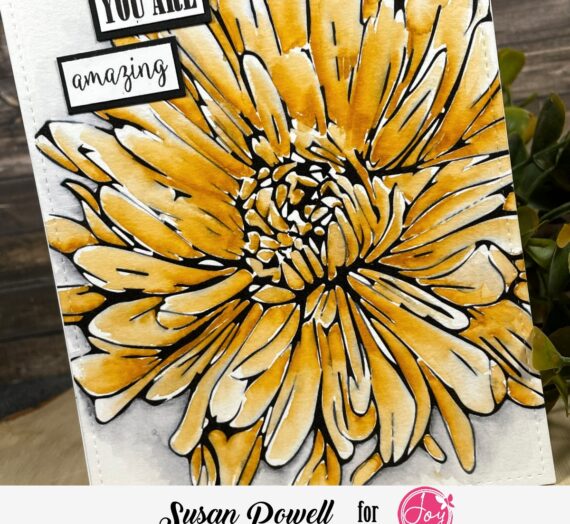

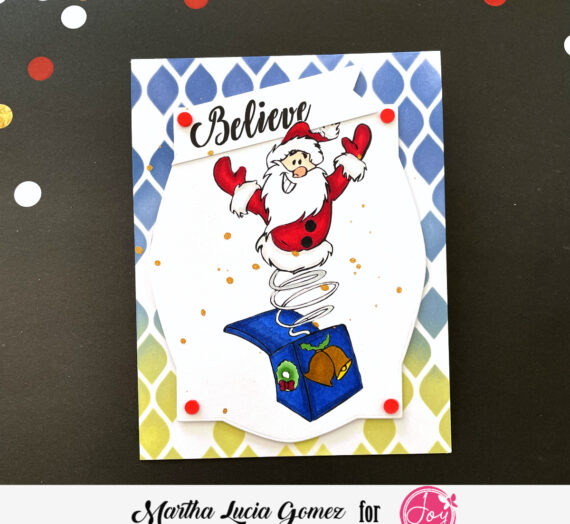
Follow Along Digital Stamping Tutorial - Joy Clair Designs
[…] Stamps. This set is GORGEOUS and I’ve used it before to make stickers with. Check that out HERE. However, this tutorial will work with all the different Joy Clair Digital Stamp […]