Hello everyone!
It’s Donna here sharing a card I created using the Joy Clair Designs Bumble Bear Digital stamp set. I really enjoyed coloring this image. The images in this set are a nice size and easy to work with. Digital Stamps are great because you can print print them any size you would like. I hope you enjoy my card and are inspired.
Here is how I created my card:
1. I used a die from my stash to create the bumble bee hive into a card, which is retired. This card will fit nice in an A2 envelope. I die cut the hive card from yellow card stock, and then used Distress Inks to blend over the coordinating Bee Hive stencil to create some dimension and finished it off by splattering ink onto the top panel. I set this aside to color my image.
2. I printed the image, used my scan and cut to cut it out and colored it with Copics. I then added some stickles to the bumble bear and bees with Stickles.
3. I printed the sentiment from the Bumble Bear Digital set and die cut it with a stitched rectangle die.

Here is another angle of my card. I love all the details in the bumble bear.

Thank you so much for stopping by!. Be sure to sign up for Joy Clair Designs newsletters to receive notifications of new releases, sales and exclusive offers to subscribers. You can also follow Joy Clair Designs on Facebook Page, Joy Clair Stamp Projects Group Facebook Group, Color by Faith Bible Journaling Facebook Group, Instagram , Twitter, Pinterest.



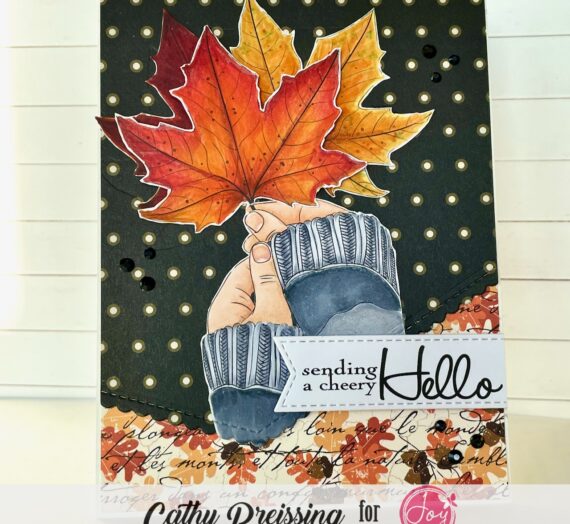
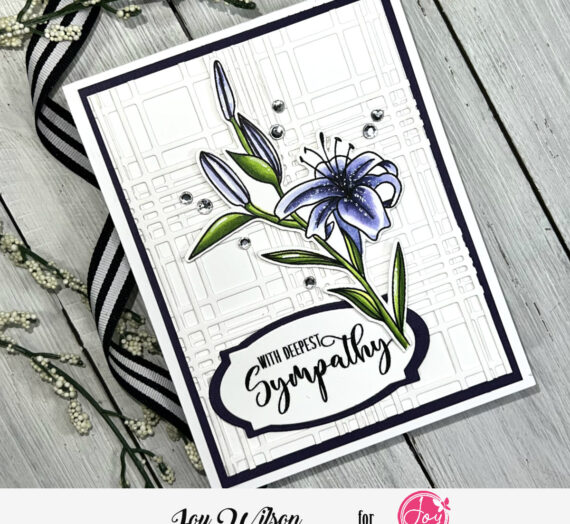
Andre M.
Delightful scene, the bear in his bee costume is adorable.